T1 RJ-48C Wiring and the Smart Jack
Again I find myself wiring up T1 circuits for a Telco provider that my company is going to use. I also find myself scouring the Internet for color codes for the T1 cable at the “Smart Jack”. The smart jack is where the demarcation point or demarc resides. So what is a demarc and what exactly is the smart jack… The demarc is where the Telco ends their responsibility and yours begins. The Telco needs a way to start your responsibility for wiring and internal maintenance, that is the threshold of the demarc. The smart-jack is a way that the phone company can loop or loopback the signal so that they can remotely check that everything is OK on their side.
Your interface with the smart jack is an RJ-48C connector, which is basically an RJ-45. When wiring the RJ-45 use the wiring spec of the TIA/EIA 568B color code. This color code is as follows…
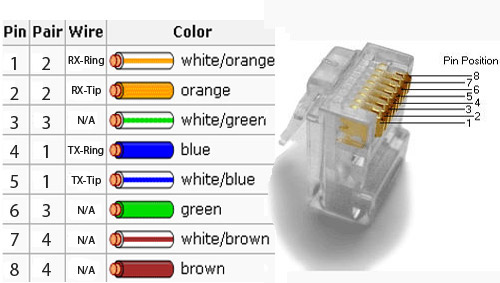
However only Pin 1, Pin2, Pin 4 and Pin 5 are used… You only need to wire the 4 pins crimped to the RJ-45 connector. In the end the White/Blue and Blue pair of wires is your Transmit Ring and Tip and the White/Orange and Orange pair of wires is your Receive Ring and Tip. This basic wiring is what comprises a 4-wire T1 circuit with current Telco service today.
If you wanted to create a simple hardware loopback; you could simply connect Pin 1 to Pin 4 and connect Pin 2 to Pin 5. This would connect the Receive Ring with the Transmit Ring and connect the Receive Tip with the Transmit Tip. A connection like this would loop all data back to the Telco. You can fabricate a device like this with an RJ-45 connector and two wires. When you want to check your wiring you can; look at the smart jack (if you have access to it) and watch the ‘Alarm’ go off when you connect the loopback or call the Telco and have them verify the alarm is off. This is a simple way to check your T1 circuit all the way to your device.
July 14th, 2009 at 8:32 am
Si pudieran publicarlo en español, por favor.
December 5th, 2009 at 2:20 pm
Una vez más me encuentro conectando circuitos T1 para un proveedor de telecomunicaciones que mi empresa va a utilizar. También me veo recorriendo la Internet para los códigos de color para el cable T1 en el “Smart Jack”. La toma inteligente es donde el punto de demarcación o Demarc reside. Entonces, ¿qué es un Demarc y ¿qué es exactamente la toma inteligente … El Demarc es donde el Telco termina su responsabilidad y empieza la del prójimo. El Telco necesita una forma de empezar su responsabilidad para el cableado y el mantenimiento interno, que es el umbral de la Demarc. El Smart-Jack es una manera de que la compañía telefónica puede lazo o bucle de retorno de la señal para que de forma remota puede comprobar que todo está bien en su lado.
Su interfaz con el conector inteligente es un conector RJ-48C, que es básicamente un conector RJ-45. Cuando los cables RJ-45 utiliza la especificación del cableado de la TIA / EIA 568B código de color. Este código de colores es el siguiente …
RJ-48C de cableado
[Imagen]
Sin embargo, sólo se utilizan Pin 1, PIN2, el contacto 4 y el pin 5 … Sólo tienes que conectar los 4 pines engarzadas al conector RJ-45. Al final, el Blanco / Azul Azul y un par de cables de transmisión es su anillo y el Consejo y Blanco / Naranja Naranja y un par de cables es su anillo de recepción y Consejo. Este cableado de base es lo que cuenta con un circuito de 4-cables T1 con servicio de Telco actual hoy en día.
Si quieres crear un bucle de hardware sencilla, simplemente se podría conectar el pin 1 al pin 4 y conectar Pin 2 a Pin 5. Esto conectar el Anillo de recepción con el Anillo de transmisión y conectar el Consejo de recepción con el Consejo de transmisión. Una conexión como esta bucle todos los datos de nuevo a la Telco. Se puede fabricar un dispositivo como este con un conector RJ-45 y dos cables. Cuando se quiere comprobar el cableado puede, mirar a la toma inteligente (si tiene acceso a ella) y ver la “alarma” se apagan cuando se conecte el bucle o llame a la Telco y que ellos verifiquen la alarma está apagada. Esta es una forma sencilla de comprobar su circuito T1 toda la manera a su dispositivo.
December 8th, 2009 at 9:32 pm
Pablo – Thanx for the translation!
February 10th, 2010 at 8:02 pm
Thanks for the tip, Keep up the great work.
November 30th, 2010 at 6:18 am
Vear Good web site
October 26th, 2011 at 4:13 pm
you guys got a job, i am a cable tech.
November 9th, 2011 at 11:46 am
Trivia question: Where does the term ‘Tip & Ring’ originate?
The old manual switchboard Westek TC-230 / Weco 310 plug has three contact points.
The Tip, the Ring, and the body of the plug.
Transmit was wired to the tip and receive was wired to the ring.
The shield was wired to the body of the plug.
January 12th, 2012 at 9:28 am
Thanx for the clear explanation, keep up the good work.
August 22nd, 2012 at 1:41 pm
I was looking to se if running though 66 blocks
If you wire your xjack org white org blue blue white.
Do you wire your 66 block like phone or like the way you
wired your xjack.
We are coming from demarc to and xjack to a 66 to another
66 to a xjack then to router.
Thank you