Cisco Console Cable Wiring
Recently I needed to connect to a Cisco router and didn’t have a serial cable on hand. The Cisco routers just like their switches come supplied with a console port built in. This console port is usually a female RJ-45 in the back of the unit and is labeled console. A lot of other manufacturers also use this method to connect to their equipment; everything from Sun servers to appliance servers.
Usually I have a plenty of the cables on hand, but I could not find one of these in my box of tricks. I did have the EIA/TIA Serial to RJ-45 adapter, so I just needed the cable. The cable that comes supplied with Cisco equipment is a flat 8 wire telephone cable with two RJ-45 ends. The cable is called a rollover cable because Pin 1 is connected to Pin 8 on the other end and Pin 2 is connected to Pin 7 on the other end. It’ that simple!
It is sometimes called a null modem cable, because the all of the pins are reversed from side to side. The transmit is rolled over to the receive, the Ready To Send or RTS is directly connected to the Clear To Send or CTS, the Data Terminal Ready DTR is connected to the Data Set Ready or DSR, etc… All of the grounds are commonly tied together as well. This is why connecting to a Cisco device requires 9600 baud, 8 bits, No parity, 1 stop bit and no flow control. This is sometimes referred to as 9600,8,N,1.
The diagram below is how to make the rollover cable from simple Cat5 cable if you do not have the 8 wire flat Telco cable on hand that is usually gray in color. Simple crimp them down on each end of the cable as per the diagram. It does not matter which end is connected to the equipment and which end is connected to the EIA/TIA DB-9 RJ-45 connector.
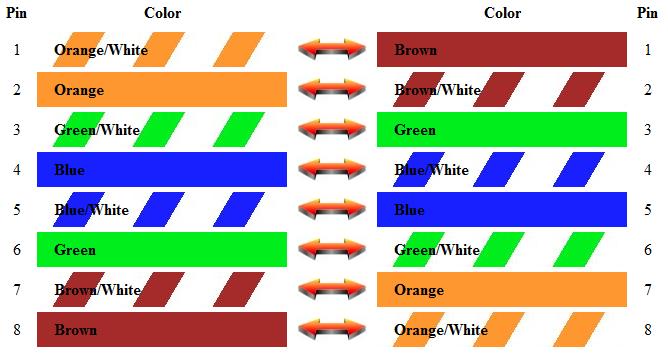
Tags: Cisco